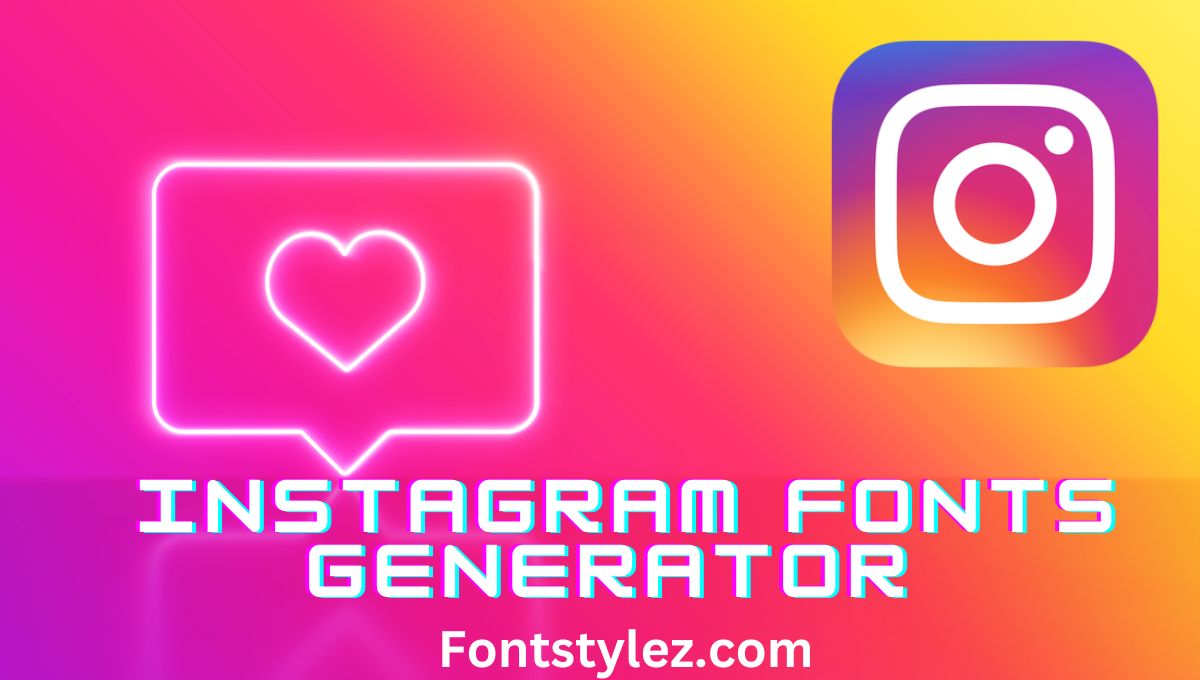𝓒𝓸𝓷𝓿𝓮𝓻𝓽 𝓝𝓸𝓻𝓶𝓪𝓵 𝓕𝓸𝓷𝓽 𝓲𝓷𝓽𝓸 𝓓𝓲𝓼𝓬𝓸𝓻𝓭 𝓕𝓸𝓷𝓽
What is Discord Font Generator?
If you are keen user of social network for gamers such as Discord, you must have noticed that users are using unusual fancy, stylish, cool text for their profiles and chat windows. So, where did they get them? Or how can you translate your simple text into fancy Discord text? Answer is here.
Discord is a VOIP(Voice over internet protocol) and instant messaging social platform. Users have the ability to communicate with voice calls, video calls, text messaging, media and files in private chats or as part of communities called “servers”. This platform cannot modify text into fancy te3xt for Discord. Keeping in mind, Discord font generator has been developed.

Which converts simple/plain text into variety of font styles for Discord users to make it easy and simple to create your unusual text by using this tool.
How does the Discord Font Generator work for you?
Discord is a wonderful place where all the game lovers build a community, talk about different games of their interest, like minded people chat, transfer their thoughts. Only the lack of ability to choose different fonts can make the system or chat boring. An ability to use different font styles make the system interesting and add a positive contribution to make it unique.
By using Discord text generator, you can change plain text into cool, stylish, weird, big, small, creepy, fancy, glittery, starry style or font by applying these 3 steps:
Write or paste your desired text in the Discord font generator text box.
Select any font from the provided font styles (scroll down to see all) and copy it.
Paste the selected font on Discord anywhere u need.
Main Attributes:
Discord Fonts Copy & Paste:
Since, the Discord app may not cater to it, Discord font Generator becomes an excellent tool for the discord lovers. The users simply do copy paste the font styles from the variety available for the Discord app chats. This would definitely give a unique style to their conversation or chats, make it interesting.
The Discord text font converter is a combination of Unicode symbols and characters, due that we can easily copy paste unlimited fun font styles anywhere. Even on other platforms as well, depending upon the platform allows the features.
Discord Fonts to style your chats:
Discord font download allows you to translate your font into discord italic. Bold, stylish, cursive, creepy and many other styles. Some of the text styles are as under:
| 𝕯𝖎𝖘𝖈𝖔𝖗𝖉 𝕱𝖔𝖓𝖙𝖘 |
| 𝔻𝕚𝕤𝕔𝕠𝕣𝕕 𝔽𝕠𝕟𝕥𝕤 |
| 🄳🄸🅂🄲🄾🅁🄳 🄵🄾🄽🅃🅂 |
| ꙅƚᴎoꟻ bɿoɔꙅiᗡ |
| 🅳🅸🆂🅲🅾🆁🅳 🅵🅾🅽🆃🆂 |
| 【D】【i】【s】【c】【o】【r】【d】 【F】【o】【n】【t】【s】 |
| D♥i♥s♥c♥o♥r♥d♥ ♥F♥o♥n♥t♥s |
| D̾i̾s̾c̾o̾r̾d̾ ̾F̾o̾n̾t̾s̾ |
| D͓̽i͓̽s͓̽c͓̽o͓̽r͓̽d͓̽ ͓̽F͓̽o͓̽n͓̽t͓̽s͓̽ |
| ,-*’ ^ ‘~*-.,_,.-*~ 𝓓ιŞ𝐜𝑜ʳ𝐃 𝔽ⓄήTS ~*-.,_,.-*~’ ^ ‘*-, |
| ๑۞๑,¸¸,ø¤º°`°๑۩ ⒹⓘรCOяd Ƒ𝐎N𝐓Ŝ ๑۩ ,¸¸,ø¤º°`°๑۞๑ |
| Many more….. |
Related Tools:
Who can use the Discord font Converter?
Discord font generator can create fonts such as double struck, medieval, gothic, old English, cursive, and a large variety of other text styles and fonts as well.
Since, Discord is a social platform, where not only game lovers but a variety of people talk and chat to each other via text messaging, video calls, voice calls in private chats and build a community. Discord font changer is a great tool for not all the discord lovers who daily interact with their fellow gamers or users but anyone who wants to make his social existence publicly unique through posts, chats, content and usernames can use this tool to stand out.