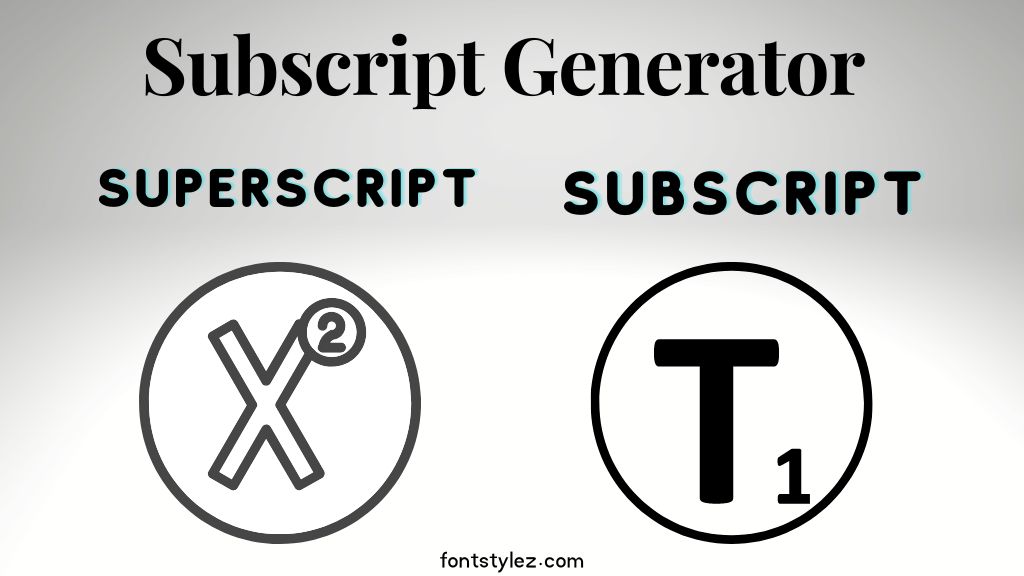𝙲𝚘𝚗𝚟𝚎𝚛𝚝 𝚗𝚘𝚛𝚖𝚊𝚕 𝚏𝚘𝚗𝚝𝚜 𝚒𝚗𝚝𝚘 𝙲𝚛𝚘𝚜𝚜𝚎𝚍 𝚘𝚞𝚝 [S̶t̶r̶i̶k̶e̶t̶h̶r̶o̶u̶g̶h̶] 𝚃𝚎𝚡𝚝 𝙶𝚎𝚗𝚎𝚛𝚊𝚝𝚘𝚛
About Crossed-out or Strikethrough Text Generator:
A strikethrough text generator also known as Crossed out text generator is used to create strikethrough or crossed out text. It has become a popular way for designers to show that something is unavailable, wrong, or deleted.

when you try to write something in the Strikethrough text generator text box above in the tool, you will immediately see the result that typed text appears in Crossed out font styles. The unique thing about this Italic text changer is that it is absolutely free and easy to use.
Once you get your desired Strikethrough text word you just need to copy and paste it anywhere you need. It works like an example: “S̶t̶r̶i̶k̶e̶t̶h̶r̶o̶u̶g̶h̶”.
What is Crossed out or S̶t̶r̶i̶k̶e̶t̶h̶r̶o̶u̶g̶h̶ Text?
Strikethrough text, also known as Crossed out text is a typographical presentation of words with a horizontal line through their center, resulting in t̶e̶x̶t̶ ̶l̶i̶k̶e̶ ̶t̶h̶i̶s̶. the words remain readable.
It can also be used to show the deletion of irrelevant information, in traditional media.
This image is a good example of the usage of crossed-out text in social media.
It is from the article “Strikethrough and Why It’s So Popular”.

Uses and advantages of Strikethrough text?
Strikethrough text is a formatting option that is used to indicate that a word, phrase, or sentence should be crossed out or deleted. It is typically used in written or digital communication to indicate that a piece of text is no longer relevant, accurate, or appropriate. Here are some common uses for strikethrough text:
- Editing: Strikethrough text is often used to indicate that a piece of text has been edited or revised.
- Deletion: Strikethrough text can also be used to indicate that a piece of text should be deleted or removed. This is especially useful when editing long documents or when it is not clear which parts of the text are no longer relevant.
- Correction: Strikethrough text can be used to indicate that a mistake has been made and the text should be corrected.
- Emphasis: In some cases, strikethrough text can be used for emphasis to indicate that something is no longer relevant or applicable.
- Humour: Strikethrough text can also be used for humorous or sarcastic purposes, to indicate that a statement is not to be taken seriously or is being made in jest.
How Does This Tool Create Crossed out or Strikethrough Text?
Italic font generator uses various Unicode characters to convert your normal text to the Strikethrough font. In plain text scenarios where markup cannot be used, Unicode offers a number of combining characters that achieve similar effects.
- The “combining long stroke overlay” (U+0336) results in an unbroken stroke across the text: A̶B̶C̶D̶ ̶e̶f̶g̶h̶i̶
- While the “combining short stroke overlay” (U+0335) results in individually struck out characters: A̵B̵C̵D̵ ̵e̵f̵g̵h̵i̵
- Similarly, the “combining short solidus overlay” (U+0337) results in diagonally struck out letters: A̷B̷C̷D̷ ̷e̷f̷g̷h̷i̷
- as does the “combining long solidus overlay” (U+0338), which produces longer diagonal strokes: A̸B̸C̸D̸ ̸e̸f̸g̸h̸i̸
Unicodes are unique character codes that a computer is able to understand and look cool to human eyes. They can even be copy and pasted to social media platforms and text messages so you can share with your friends.
How does the Strikethrough text Generator work for you?
The Crossed out text generator is a fun and extremely user-friendly tool. All that you have to do is type in a text and single strikethrough, double strikethrough, diagonal strikethrough fonts version of it will appear right underneath it. Single Strikethrough text generator online works like, strikethrough text generator lingojam, strikethrough text generator straight line, diagonal strikethrough text generator, yaytext’s strikethrough text generator, double strikethrough text generator, ascii strikethrough text generator, long strikethrough text generator, red strikethrough text generator. You can change text not only into Crossed out font but an unlimited variety of fancy fonts as well can be created by applying these 3 steps:
Write or paste your desired text in the strikethrough text generator text box
Select any font from the provided font styles (scroll down to see all) and copy it
Paste the selected Crossed out text anywhere you need
Main Attributes of Crossed out S̶t̶r̶i̶k̶e̶t̶h̶r̶o̶u̶g̶h̶ Text Generator:
Type, scroll & paste
Strikethrough text maker is easy to use without annoying ads or sign-ups
Unicode fonts provided in this site are visible on almost all apps!
Italic word generator makes posts, bios, descriptions & stories on social media highlighted
S̶t̶r̶i̶k̶e̶t̶h̶r̶o̶u̶g̶h̶ text copy and paste:
The font obtained as a result of the Crossed out text generator or Strikethrough generator will be in Unicode meaning that you can use it anywhere you want.
Working with our Crossed-out font tool online is as easy as copy and paste. These fonts are freely available, and you can use as much as you wish for.
Almost all social media platforms, websites, documents, devices, and apps allow to paste Unicode characters, text generated, and fonts generated through such text generator copy and paste tools are visible over there.
Other Amazing Font Generators on Font Stylez:
Who can use Crossed out or S̶t̶r̶i̶k̶e̶t̶h̶r̶o̶u̶g̶h̶ text?
- It can be used by anyone who wants to create Strikethrough text for several purposes, such as creating emphasis, indicating the title of a work or conveying a change in tone or emphasis.
- The Strikethrough text will help users, especially those who are social media personalities and/or influencers add a personal touch to their posts and content.
- Crossed out text can be used in a variety of contexts, including in written documents, on websites, in emails, and in social media posts.
- Text created by Crossed out text generator is widely used in Facebook Bios and descriptions, Instagram Bios, profiles, tweets on Twitter, LinkedIn posts, Titles and many other social networks. Also searched as Strikethrough text generator Instagram, Twitter or FB.
- You can use Strikethrough, Diagonal Strikethrough Font for making usernames or nicknames on Fortnite, PUBG, Roblox, Discord etc.
- They can be particularly useful for those who do not have access to a word processor or text editor that allows them to easily create Strikethrough text.
- It’s an amazing tool for those who want to quickly generate a large amount of Crossed out text.
- Crossed out text generator can be used by WhatsApp users for messages, status, and descriptions.
- Crossed out text generator can be used for YouTube studio content creators for making thumbnails content.
- Crossed out text generator can be used by Logo designers.
Strikethrough Text / Crossed out Font:
| C̶r̶o̶s̶s̶e̶d̶ ̶o̶u̶t̶ ̶T̶e̶x̶t̶ ̶G̶e̶n̶e̶r̶a̶t̶o̶r̶ |
| C̴r̴o̴s̴s̴e̴d̴ ̴o̴u̴t̴ ̴T̴e̴x̴t̴ ̴G̴e̴n̴e̴r̴a̴t̴o̴r̴ |
| C̷r̷o̷s̷s̷e̷d̷ ̷o̷u̷t̷ ̷T̷e̷x̷t̷ ̷G̷e̷n̷e̷r̷a̷t̷o̷r̷ |
| ₵ⱤØ₴₴ɆĐ ØɄ₮ ₮ɆӾ₮ ₲Ɇ₦ɆⱤ₳₮ØⱤ |