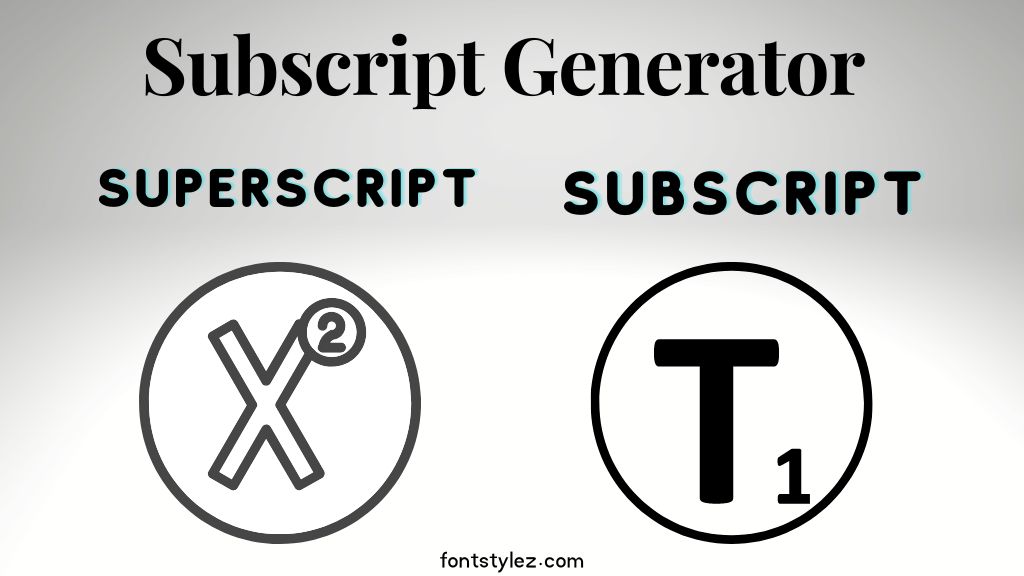𝐂𝐨𝐧𝐯𝐞𝐫𝐭 𝐍𝐨𝐫𝐦𝐚𝐥 𝐓𝐞𝐱𝐭 𝐢𝐧𝐭𝐨 Wide Text
About Wide Text Generator:
Are you looking for or need a text with extra spacing between the characters, words, or lines? Then you need a Wide Text generator or Space text generator that will allow you to create huge, spaced-out text in just a matter of seconds. This big font generator editor is one of its kind and is meant to showcase or emphasize a particular word or phrase.
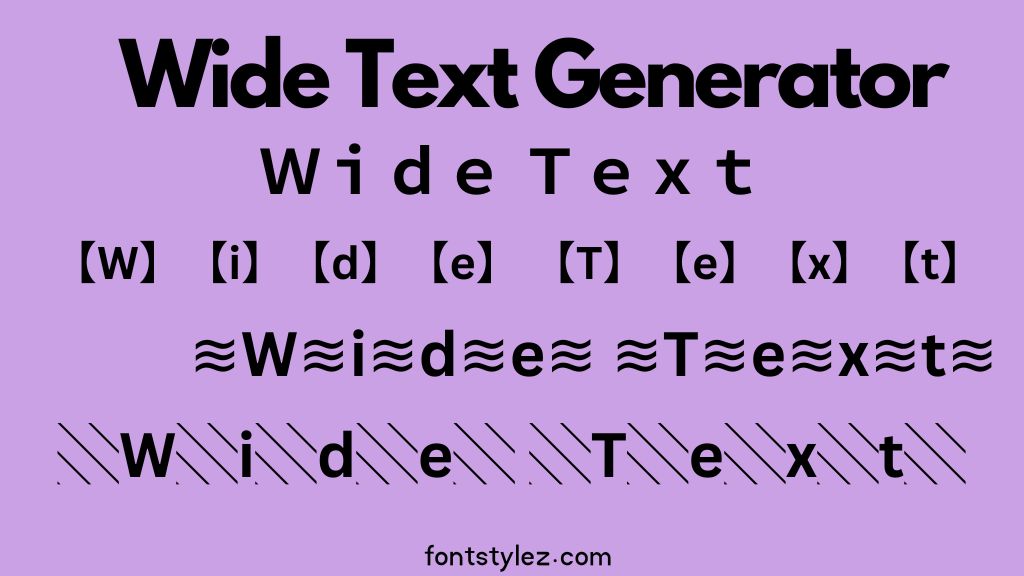
It’s an easy to use and simple tool that will help you to create Wide font in the blink of an eye with just the copy paste option. You can use this text anywhere on social media like Facebook, Instagram, Twitter, YouTube etc.
If you try to write something in the Wide space text generator text box above in the tool, you will immediately see the result. Once you get your desired Wide font in word you just need to copy and paste it anywhere you need. It works like an example: “Wide Font”.
The unique thing about this Wide text generator online is that it is free of cost and minimizes the efforts that you put to get the widest font. You will get it with ease, just copy and paste.
What is a Wide Font?
Wide font or “Space text” could refer to text that has been formatted with extra spacing between the characters, words, or lines. This could be done for aesthetic reasons, to make the text more legible, or to fill a specific amount of space on a page or screen.
- The spacing between characters is called kerning.
- The spacing between words is called tracking.
- The spacing between lines is called leading.
A “Wide text” could also refer to text that is set in a wide font or typeface, or text that takes up a large amount of horizontal space on a page or screen.
This is the age of social media or digital world, where people relate to each other from all over the world through social networks. So, the main thing that is connecting them in the digital or social world is communication.
The main source of communication through these social platforms is text-based. For companies that are built on the foundations of communication, it is shocking to see how little control they give to the users.
Every user wants to express his content, messages, posts, or anything that connected him to social networks, in a unique way, through different aesthetic font styles to grab the attention of the viewer or follower or reader. However, as we’ve discussed before major platforms like Twitter and discord give the user little to no text enhancement options.
So, font stylez has solved this by providing easy to use, user friendly font generating tools, one of them is Wide font generator.
How Does This Tool Create Wide text?
The solution is Fontstylez, which is an online font editor that can convert your text into any style you want, and you need, and this is absolutely free.
Super wide text generator is one of the font styles Fontstylez is providing to its users. Fontstylez is not only limited to changing the font style of your text. It can make your text long, short, wide, bold, italic superscript, subscript or can even transform it into ASCII, Unicode, characters, cool chaser symbols, and much more.
Wide letter font is generated with the help of Unicode characters that make fonts visible on all platforms.
How does the Small Text Generator work for you?
By using free Wide text generator, you can change text into, Wide font google, thick wide font, wide space font, wide cursive font, wide sans serif font, wide script font, wide serif font, widest character in a font or Wide space font. Not only this you can create many fancy Wide font styles as well as Bold, Small, Cursive, Zalgo, Special, Italic, and many many unlimited stylish fonts by applying these 3 steps:
Write or paste your desired text in the Wide text generator text box
Select any font from the provided font styles (scroll down to see all) and copy it
Paste the selected Wide letters anywhere you need.
Main Attributes of Wide Text Generator:
Type, scroll & paste
Wide Text editor is easy to use without annoying ads or sign-ups
Unicode fonts provided in this site are visible on almost all apps!
Wide text generator makes posts, bios, descriptions & stories on social media cool and fun
Space font generator copy and paste:
The font obtained because of the Wide t generator will be in Unicode, meaning that you can use it anywhere you want.
Working with our Wide text generator online is as easy as copy and paste. These fonts are freely available, and you can use as much as you wish for.
Almost all social media platforms, websites, documents, devices, and apps allow to paste Unicode characters, text generated, and fonts generated through such text generator copy and paste tools are visible over there.
You can share this tool link with your friend circle to make them aware, making their lives easy by using such simple text generating websites to consume less time and have more fun. It minimizes your opportunity cost.
Other Free font tools on Font Stylez:
Use of Wide Font everywhere:
- Using a wide font can be a good way to make text more eye-catching and easier to read.
- Wide fonts can also be used to create visual balance on a page, especially when paired with narrow fonts.
- Wide fonts can also be used to create a sense of informality or fun, depending on the context in which they are used.
- Wide font can be used by social media influencers like Facebook, Instagram, Twitter, YouTube studio for making unique and stylish fonts for bios, posts, profiles, thumbnails, content in the images etc to make a unique identity, to grab more follower and to get more reach
- Space text can also be used by LinkedIn users to create content on LinkedIn for creating unique content, posts, headings, titles etc.
- Wide text generators can be used for Discord, PUBG, Fortnite, Roblox, Tumblr or free fire to generate unique, fun, eye-catching usernames, and nicknames.
- You can use it to enlarge your text and to emphasize it.
- You can use Wide fonts for WhatsApp messages, status, descriptions, or for website’s posts, for logo designing as well.
- Anyone anywhere can use a Wide or Space text generator, whether you are using these social media platforms for personal use or for your business.
Wide Fonts:
| Wide Font Generator |
| W⃣ i⃣ d⃣ e⃣ F⃣ o⃣ n⃣ t⃣ G⃣ e⃣ n⃣ e⃣ r⃣ a⃣ t⃣ o⃣ r⃣ |
| 【W】【i】【d】【e】 【F】【o】【n】【t】 【G】【e】【n】【e】【r】【a】【t】【o】【r】 |
| 『W』『i』『d』『e』 『F』『o』『n』『t』 『G』『e』『n』『e』『r』『a』『t』『o』『r』 |
| ≋W≋i≋d≋e≋ ≋F≋o≋n≋t≋ ≋G≋e≋n≋e≋r≋a≋t≋o≋r≋ |
| ░W░i░d░e░ ░F░o░n░t░ ░G░e░n░e░r░a░t░o░r░ |
| Wide Font Generator イしム |
| Wide░Font░Generator (イしム) |
| 【Wide Font Generator】 |