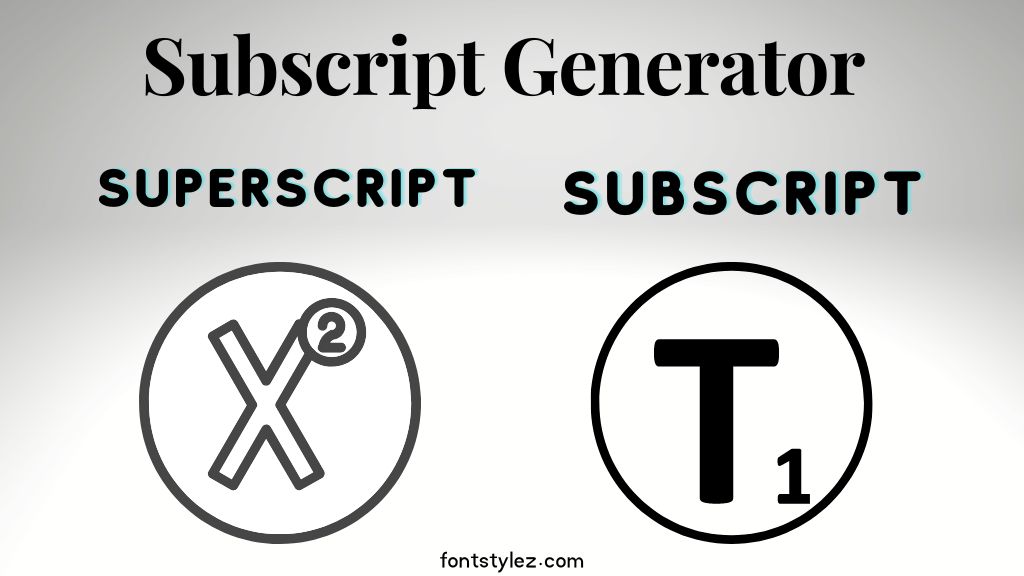𝗖𝗼𝗻𝘃𝗲𝗿𝘁 𝗻𝗼𝗿𝗺𝗮𝗹 𝘁𝗲𝘅𝘁 𝗶𝗻𝘁𝗼 𝗦𝗺𝗮𝗹𝗹 𝘁𝗲𝘅𝘁 [ ᴛʜʀᴇᴇ ᵈᶦᶠᶠᵉʳᵉⁿᵗ ₜᵧₚₑₛ]
About Small Text Generator:
Small text generator also known as tiny text generator is an online free font generating tool like many others Font Stylez is already providing. It simply converts plain text into Small text.

When it comes to writing a content it totally depends on the writer and his wish to choose between different font styles. Whether you want to use italic, Bold or Small text according to the desire or need of writing style. It also depends upon what your content is about, whether it’s an article, book, post etc.
If you try to write something in the Small Text converter text box above in the tool, you will immediately see the result that typed text appears in three different styles i.e
- Small Caps
- Superscript
- Subscript
The unique thing about this Small font converter is that it is absolutely free of cost and minimizes the efforts that you put to get Small font text. You will get it with ease, just copy and paste.
Once you get your desired Small styles you just need to copy and paste it anywhere you need. It works like an example: “ꜱᴍᴀʟʟ ꜰᴏɴᴛꜱ”.
Small letters fonts produced by the Small font generator are supported by the majority of devices and apps like Facebook, Twitter, Instagram, WhatsApp, and documents like Microsoft word.
While the text it generates may look similar to text generated using the HTML <small> tags.
What is a Small Text?
As its self expressed by the name “Small”, we are going to talk about a Small font text that is a Small font size than regular text size. Small fonts come in a variety of styles and designs. Some Small fonts are designed to read easily, while some may be designed to have a difficulty in reading or others may be more decorative. Its very important to know the purpose of the text, the intended audience, as well as the design and layout of the document or website, while selecting the font size or Small letters.
When & where to use Small text?
- Small text fonts are typically used in print materials.
- Small letters fonts are used online to save space or to fit more information into a smaller area.
- Small fonts are often used in footnotes.
- Small or Tiny text is also used for captions, and other areas where space is limited
- Small font has come up with the idea of killing the monotony of usual boring text styles & is widely used in all social media platforms like Instagram, Twitter, Facebook, LinkedIn etc.
How Does This Tool Create Small text?
Small font generator uses various Unicode letters to convert your normal text to the Small font like Small caps, Superscript and subscript on the fly. It should be noted that the small text you’re seeing above is not a font. It’s all in the same font, but different character sets are used. It should be noted that the small text you’re seeing above is not a font. It’s all in the same font, but different character sets are used.
The a to z alphabets for each of the three mini text Unicode styles are below:
ᴀʙᴄᴅᴇғɢʜɪᴊᴋʟᴍɴᴏᴘǫʀsᴛᴜᴠᴡxʏᴢ
ᵃᵇᶜᵈᵉᶠᵍʰᶦʲᵏˡᵐⁿᵒᵖᑫʳˢᵗᵘᵛʷˣʸᶻ
ₐbcdₑfgₕᵢⱼₖₗₘₙₒₚqᵣₛₜᵤᵥwₓyz
On our website you can generate Small caps words, Small capital letters a to z, Smallcaps, small font caps, small bold caps, Small caps letters, superscript Small caps, subscript letters, Small upside text, Small caps to uppercase, Small bold text, Small stylish text, extremely small text, super Small text that you can copy and paste anywhere, thanks to Unicode. They are unique character codes that a computer is able to understand and look cool to human eyes. They can even be copy and pasted to social media platforms and text messages so you can share with your friends.
How does the Small Text Generator work for you?
By using Small or mini text generator, you can change text into Small stylish, Small caps, Small Bold, Superscript, Subscript text or in many other stylish and fancy fonts by applying these 3 steps:
Write or paste your desired text in the Small font generator text box
Select any font from the provided font styles (scroll down to see all) and copy it
Paste the selected Small letters anywhere you need
Main Attributes of Small Text Generator:
Type, scroll & paste
Small Text maker is easy to use without annoying ads or sign-ups
Unicode fonts provided in this site are visible on almost all apps!
Small word generator makes posts, bios, descriptions & stories on social media cool and fun
Small text copy and paste:
The font obtained as a result of the Small caps generator will be in Unicode, meaning that you can use it anywhere you want.
Working with our Small text generator online is as easy as copy and paste. These fonts are freely available, and you can use as much as you wish for.
Almost all social media platforms, websites, documents, devices, and apps allow to paste Unicode characters, text generated, and fonts generated through such text generator copy and paste tools are visible over there.
You can share this tool link with your friend circle to make them aware, making their lives easy by using such simple text generating websites to consume less time and have more fun. It minimizes your opportunity cost.
Small Caps Text Generator:
- Small caps are capital letters that are smaller than the standard capital letters used in a font. These font styles are used in headings and titles or to give a more formal and professional look to your content.
- Small caps can also be used to create visual interest or to distinguish certain words or phrases within a text.
- In typography, small caps are often used in conjunction with lowercase letters, rather than all uppercase letters. Fontstyles offering you the best Small caps text generator than the Small caps generator Lingojam and small seo tools.
Subscript Text:
- Subscript text is text that is written slightly lower than the rest of the text and appears smaller in size. It is often used in mathematical and scientific writing to denote a lower index or to indicate that a value is a subscript. For example, in the equation “H2O,” the “2” would be written as a subscript to indicate that it is the lower index of the molecule.
- Subscript text can also be used in other types of writing to indicate that a word or phrase is a footnote or to create special effects in design.
- It is often used in chemical formulas and equations, as well as in technical and scientific documents.
Superscript:
Superscript text is text that is written in a smaller font size and is slightly raised above the baseline of the surrounding text. It is often used to indicate a footnote, a reference, or to write exponents in mathematical expressions.
Other Amazing Font tools:
Who can use a Small Text?
- Small text generator Instagram is used for making unique and stylish fonts for Instagram bios, posts, profiles, content in the images etc to make a unique identity.
- Small fonts can be used to create YouTube studio’s content, thumbnails, headings, titles etc. It can be used in photoshop as well.
- Small text generator for Twitter is used for tweets on Twitter, comments, profiles, Bios, for blogging etc to get more followers and more reach. Furthermore, to make your content more expressive.
- Small text generator for LinkedIn is used for creating unique content, posts, headings, titles etc.
- Small letters generator can be used for Discord, PUBG, Fortnite, Roblox, Tumblr or free fire.
- To generate unique, fun, eye-catching usernames and nicknames.
- You can use this Small caps letter generator to create unique, cool, highlighted titles to grab the attention of the user or viewer.
- You can use Small Small text in your content anywhere you need as well as Small bold font.
- From magazines and journals to books and different websites and math equations, the tiny text generator provides you with options that have all of these covered.
- Small text generator can be used to create Small letters for WhatsApp messages, status, descriptions.
- Small text generator to generate Small font text, that can be used for websites, articles, posts, SEO descriptions, titles.
- Small fonts by Small text generator are widely used for Logo designing.
Small Text:
| Small Caps: ꜱᴍᴀʟʟ ꜰᴏɴᴛ ɢᴇɴᴇʀᴀᴛᴏʀ |
| Superscript: ₛₘₐₗₗ Fₒₙₜ Gₑₙₑᵣₐₜₒᵣ |
| Subscript: ˢᵐᵃˡˡ ᶠᵒⁿᵗ ᴳᵉⁿᵉʳᵃᵗᵒʳ |