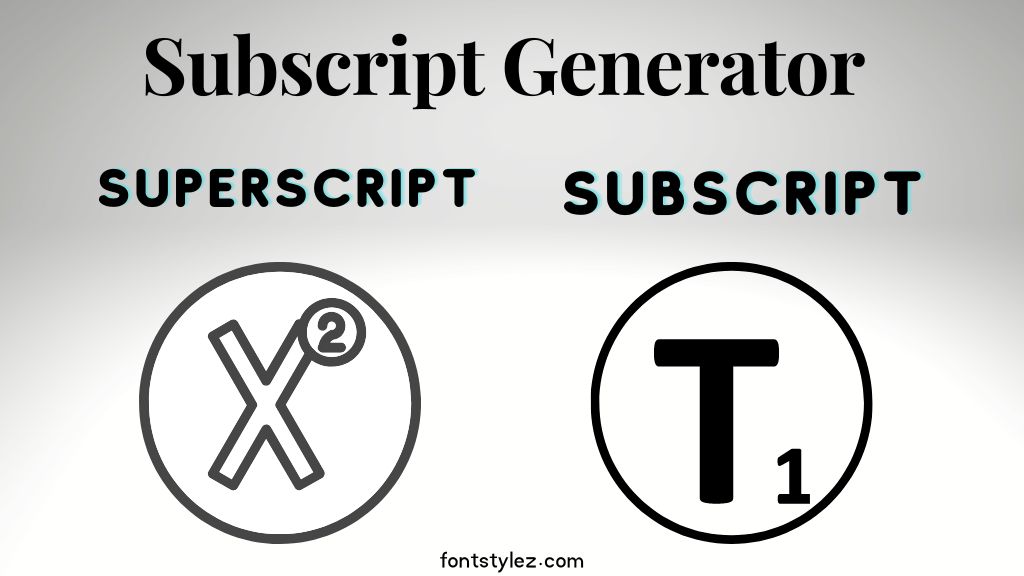𝐂𝐨𝐧𝐯𝐞𝐫𝐭 𝐧𝐨𝐫𝐦𝐚𝐥 𝐟𝐨𝐧𝐭 𝐢𝐧𝐭𝐨 𝙞𝙩𝙖𝙡𝙞𝙘 𝙛𝙤𝙣𝙩
About Italic Text Generator:
An italic text generator is a tool that allows users to generate text in an italicized font. It simply converts plain text into Italic text.

When it comes to writing a content it totally depends on the writer and his wish to choose between different font styles. Whether you want to use italic, Bold or underlined according to the desire or need of writing style. It also depends upon what your content is about, whether it’s an article, book, post etc.
italic type is a cursive font based on a stylised form of calligraphy handwriting. If you try to write something in the Italic Text converter text box above in the tool, you will immediately see the result that typed text appears in Italics font styles. The unique thing about this Italic text changer is that it is absolutely free and easy to use.
Once you get your desired Bold Italic font style you just need to copy and paste it anywhere you need. It works like an example: “𝓲𝓽𝓪𝓵𝓲𝓬 𝓯𝓸𝓷𝓽”.
What is an Italic Text?
- In typography, Italic type is a cursive font based on a stylised form of calligraphy handwriting. Owing to the influence from calligraphy, italics normally slant slightly to the right.
- The name “Italic” comes from the fact that calligraphy-inspired typefaces were first designed in Italy.
- An italic font is a typeface that has been designed to be slanted to the right. Italic fonts are often used for emphasis, to indicate the titles of works, to set off foreign words or phrases, and to convey a change in tone or emphasis.
- Italic fonts are designed to be used in combination with a regular font, such as a sans-serif or serif font. The regular font is used for the majority of the text, while the italic font is used for emphasis or to highlight certain words or phrases.
Origin:
- Italic text has a long history dating back to the 15th century. It was first used by printers in Italy as a way to save space and make texts more easily readable.
- The first use of italic type is credited to Aldus Manutius and Ludovico Arrighi, are the two masterminds behind how to write in italics font mainly. Aldus Manutius a Venetian printer who used it in a book he published in 1501.
- The choice of using italic type, rather than the roman type in general use at the time, was apparently made to suggest informality in editions designed for leisure reading.
Italic text in HTML & CSS:
To create italicized text, you can use the <em> or <i> tags in HTML.
For example:
<em>This text will be italicized</em> or
<i>This text will also be italicized</i>
You can also use the font-style property in CSS to specify that a piece of text should be italicized.
For example:
{
font-style: italic;
}
Uses of Italic text?
Italic letters are typically used for a number of purposes, including:
- Emphasis: Italic handwriting font is often used to emphasize certain words or phrases within a text. This can help to draw the reader’s attention to important information and to convey the tone or emotion of the text.
- Titles: Italic text or Italic bold letters are often used to indicate the titles of books, magazines, and other works.
- Foreign words or phrases: Italic text is often used to set off foreign words or phrases within a text to indicate that they are not part of the main language of the text.
- Quotations: Italic text is often used to set off quotations within a text to indicate that the words being quoted were spoken or written by someone else.
- Tone: Italic text can be used to indicate a change in tone or to convey the speaker’s thoughts or words that are not spoken aloud.
- Readability: In some cases, italic text can be used to make a text more readable by breaking up long blocks of text and making the text more visually appealing.
How Does This Tool Create Italic Text?
Italic font generator uses various Unicode bold letters to convert your normal text to the Italic font on the fly.
On our website Italic text generator helps you to generate Italics , Bold italic Font, Italic font download, Italic font WhatsApp, Bold italic text generator, Bold Italic font, italic text generator for google forms, small Italic text, Italic cursive text, Italic Bold text, Arial bold Italic text, Old Italic text, Gothic Italic letters , Italic font capital letters, roman Italic letters, Italic letters a to z, Italic calligraphy and handwriting font , that you can copy and paste anywhere, thanks to Unicode.
Unicodes are unique character codes that a computer is able to understand and look cool to human eyes. They can even be copy and pasted to social media platforms and text messages so you can share with your friends.
How does the Italic text Generator work for you?
The italic text generator is a fun and extremely user-friendly tool. All that you have to do is type in a text and an italicized version of it will appear right underneath it. By using Italic text online font generator, you can change text not only into Italic text but an unlimited variety of fancy, bold, cursive, cool, cute, glitchy, stylish fonts as well can be created by applying these 3 steps:
Write or paste your desired text in the Italic text generator text box
Select any font from the provided font styles (scroll down to see all) and copy it.
Paste the selected Italic text anywhere you need
Main Attributes of Italic Text Generator:
Type, scroll & paste
Easy to use without annoying ads or sign-ups
Unicode fonts provided in this site are visible on the all apps!
Expensive and luxurious look for writing styles by other tools on website
Italic word generator makes posts, bios, descriptions & stories on social media highlighted
Italic Text Generator copy and paste:
The font obtained as a result of Italic letters conversion will be in Unicode meaning that you can use it anywhere you want.
Working with our Italic text generator online is as easy as copy and paste. These fonts are freely available, and you can use as much as you wish for.
Almost all social media platforms, websites, documents, devices, and apps allow to paste Unicode characters, text generated, and fonts generated through such text generator copy and paste tools are visible over there.
Other Free Useful Fonts on fontstylez:
Text Italics font helps you make your content and your thoughts appear important and valuable. By using the bold letter generator, not only will you be able to grab people’s attention but you will also be able to get your point across in a much more impactful way. We have more such tools on Fontstylez too.
Who can use an Italic font?
- Italic text generator can be used by anyone who wants to create italicized text for several purposes, such as creating emphasis, indicating the title of a work, setting off foreign words or phrases, or conveying a change in tone or emphasis.
- The bold italic text generator will help users especially those who are social media personalities and/or influencers add a personal touch to their posts and content.
- Italic text generators can be used in a variety of contexts, including in written documents, on websites, in emails, and in social media posts.
- Italic text generator is widely used to create Italicized fonts in Facebook Bios and descriptions, Instagram Bios, profiles, tweets on Twitter, LinkedIn posts, Titles and many other social networks.
- You can use Italics for making usernames or nicknames on fortnite, PUBG, Roblox, Discord etc.
- They can be particularly useful for those who do not have access to a word processor or text editor that allows them to easily create italicized text
- Italic text generator is an amazing tool for those who want to quickly generate a large amount of italicized text.
- There are many different italic text generators available online like Italic font generator Lingojam, tools.picsart, capitalizemytitle, etc but Font stylez is providing an efficient Italic font generator that works in a seconds with an easy to use method.
- You can also use this Italics text generator to write poetry, quotations, phrases, Titles, invitations, captions, emails, sayings etc.
- Introducing or defining terms, especially technical terms or those used in an unusual or different way.
- You can also use it if you want the italicized text in any software such as Adobe Photoshop or Gimp. For softwares like Photoshop, you have to download the desired font but for Italic text generator you just need to copy paste simple in Photoshop etc. This makes the experience fun and time-efficient.
- Italic letters can be used for WhatsApp messages, status, and descriptions.
- Italic text can be used for YouTube thumbnails content.
- Italicized fonts can be used for websites, articles, posts, SEO descriptions, titles.
- Italic text is widely used for Logo designing.
Italic Fonts:
| Italic Sans | 𝘐𝘵𝘢𝘭𝘪𝘤 𝘵𝘦𝘹𝘵 𝘨𝘦𝘯𝘦𝘳𝘢𝘵𝘰𝘳 |
| Bold Italic Sans | 𝙄𝙩𝙖𝙡𝙞𝙘 𝙩𝙚𝙭𝙩 𝙜𝙚𝙣𝙚𝙧𝙖𝙩𝙤𝙧 |
| Bold Italic Serif font | 𝑰𝒕𝒂𝒍𝒊𝒄 𝒕𝒆𝒙𝒕 𝒈𝒆𝒏𝒆𝒓𝒂𝒕𝒐𝒓 |
| Cursive Bold Italic font | 𝓘𝓽𝓪𝓵𝓲𝓬 𝓽𝓮𝔁𝓽 𝓰𝓮𝓷𝓮𝓻𝓪𝓽𝓸𝓻 |
| Cursive Italic font | 𝐼𝓉𝒶𝓁𝒾𝒸 𝓉𝑒𝓍𝓉 𝑔𝑒𝓃𝑒𝓇𝒶𝓉𝑜𝓇 |
| Italic fancy font | 🍌 ⋆ 🍬 🎀 𝐼𝓉𝒶𝓁𝒾𝒸 𝓉𝑒𝓍𝓉 𝑔𝑒𝓃𝑒𝓇𝒶𝓉💙𝓇 🎀 🍬 ⋆ 🍌 |
| Italic weird font | ♟🐒 𝕚Ŧά𝔩Į¢ 𝓽є𝐱𝓽 𝓰ᵉⓝ𝐄ŕ卂tⓞ𝓡 💚🐳 |
| Italic cute font | ✧ 🎀 𝐼𝓉𝒶𝓁𝒾𝒸 𝓉𝑒𝓍𝓉 𝑔𝑒𝓃𝑒𝓇𝒶𝓉💍𝓇 🎀 ✧ |
| Italic wavy font | ¸,ø¤º°`°º¤ø,¸¸,ø¤º° 🎀 𝐼𝓉𝒶𝓁𝒾𝒸 𝓉𝑒𝓍𝓉 𝑔𝑒𝓃𝑒𝓇𝒶𝓉🍬𝓇 🎀 °º¤ø,¸¸,ø¤º°`°º¤ø,¸ |
| Italic emoticon font | (¯´•._.• 🎀 𝐼𝓉𝒶𝓁𝒾𝒸 𝓉𝑒𝓍𝓉 𝑔𝑒𝓃𝑒𝓇𝒶𝓉💗𝓇 🎀 •._.•´¯( |
| Italic stylish font | ⚛ 🎀 𝐼𝓉𝒶𝓁𝒾𝒸 𝓉𝑒𝓍𝓉 𝑔𝑒𝓃𝑒𝓇𝒶𝓉🌸𝓇 🎀 ⚛ |