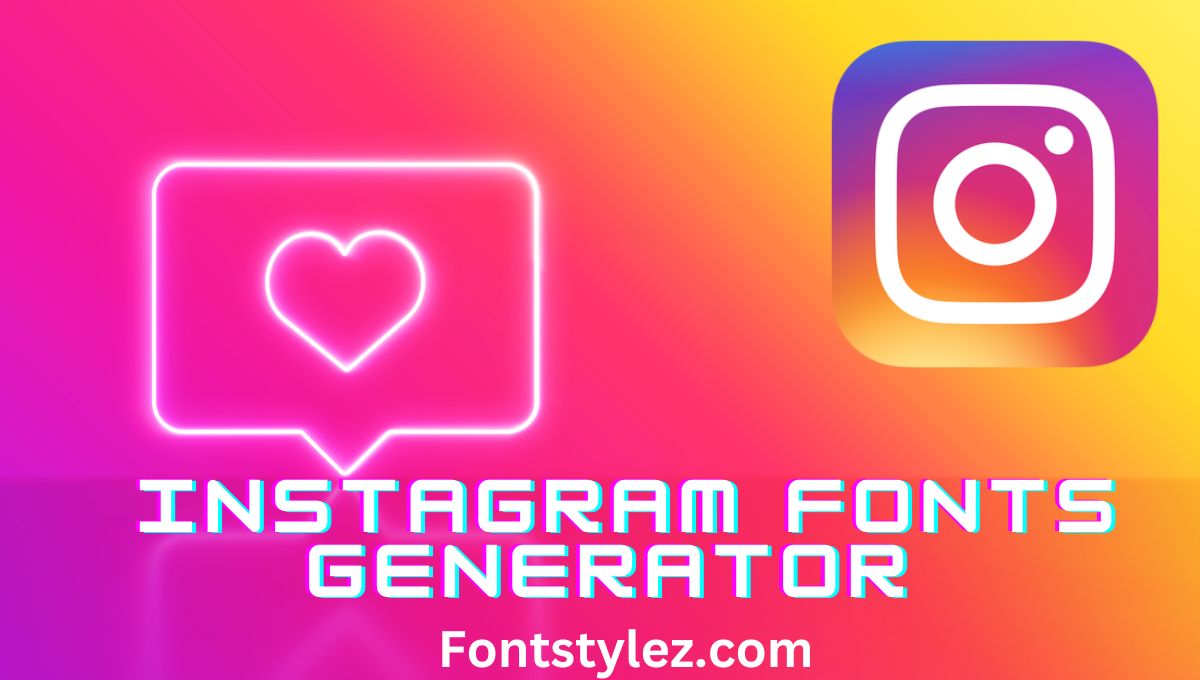𝕿𝖗𝖆𝖓𝖘𝖑𝖆𝖙𝖊 𝖔𝖗 𝕮𝖔𝖓𝖛𝖊𝖗𝖙 𝕹𝖔𝖗𝖒𝖆𝖑/𝕾𝖎𝖒𝖕𝖑𝖊 𝕷𝖎𝖓𝖐𝖊𝖉𝕴𝖓 𝕿𝖊𝖝𝖙 𝖎𝖓𝖙𝖔 𝕱𝖆𝖓𝖈𝖞 𝕿𝖊𝖝𝖙

LinkedIn font generator or LinkedIn text formatter is a text converter tool that converts and changes simple, plain text or font into stylish fancy text with attractive, decorated symbols using the Unicode characters. That can be visible on all social platforms and can be used by simple copy paste method.
LinkedIn is an American business and employment-oriented online service that operates via websites and mobile apps. With 700+ million users LinkedIn offers users to share their thoughts as a post or an article. But what makes the post or article unique and eye-catching is the font style you used. This font changer help you to work with all suitable fonts to generate on just one click.
What Is a LinkedIn Font Changer?
LinkedIn font generator or LinkedIn font changer is a font converter or a translator that changes the simple text into different LinkedIn font styles. With this tool:
- You can change LinkedIn text Bold or can use this tool as LinkedIn text formatter Bold.
- You can change simple text into LinkedIn text Italic.
- convert simple Palin text into LinkedIn text stylish or LinkedIn stylish bold text.
- You can do LinkedIn post text formatting.
- You can use this tool as Unicode text converter for LinkedIn.
- You can do LinkedIn text formatting by creating fancy , stylish and unique texts.
- You can use this font translator as LinkedIn bold font generator.
LinkedIn Fonts:
Some of the other LinkedIn fonts this amazing generator can create for Linked are as under:
| Luny Bubbles Fonts | ⓁⓘⓝⓚⓔⓓⒾⓝ Ⓕⓞⓝⓣⓢ |
| Inverted Squares Fonts | 🅻🅸🅽🅺🅴🅳🅸🅽 🅵🅾🅽🆃🆂 |
| Squares Fonts | 🄻🄸🄽🄺🄴🄳🄸🄽 🄵🄾🄽🅃🅂 |
| Wide Fonts | LinkedIn Fonts |
| Small Fonts Special Text | ᴸⁱⁿᵏᵉᵈᴵⁿ ᶠᵒⁿᵗˢ |
| Bold Fonts | 𝗟𝗶𝗻𝗸𝗲𝗱𝗜𝗻 𝗙𝗼𝗻𝘁𝘀 |
| Cursive Fonts Text | 𝓛𝓲𝓷𝓴𝓮𝓭𝓘𝓷 𝓕𝓸𝓷𝓽𝓼 |
| Weird Fonts Box Text | [̲̅L][̲̅i][̲̅n][̲̅k][̲̅e][̲̅d][̲̅I][̲̅n] [̲̅F][̲̅o][̲̅n][̲̅t][̲̅s] |
| Old English Fonts Text | 𝕷𝖎𝖓𝖐𝖊𝖉𝕴𝖓 𝕱𝖔𝖓𝖙𝖘 |
| Glitch | Zalgo | Creepy Fonts | L̷̡̥͇̪̹̠̳̙͌̂̀̋͆̈́͆̕͝i̶̢̭̲̺͐͗̑n̴̨̠̭̣͕̏̌̑͑͘k̷̢͈͕̺̖̖͓̤̗̈́̓͐̋̂ě̶̹̇̀̑̚d̴̺̳̜̄͆͌̍͑̏̚͝͝Ĩ̷̢̢̜̭̣͙̦̮̱́͑͜n̴̠͖̝̤̫̈́͊̌̃̀ ̸͚̬̯̜̤̿ͅF̶̡̼͙̼̜̖͕͕̣̈͐̊o̷̘̟̻̤̞̟͕̍̉̏̋̿̓͜n̶̡͔͔̾͂̆̀̂͝t̷̤̟̮̀ś̴̭͎̩͓̤͓̝̅͌ |
| Flip Side Fonts | ꙅƚᴎoꟻ ᴎIbɘʞᴎi⅃ |
| Strikethrough Fonts | L̶i̶n̶k̶e̶d̶I̶n̶ ̶F̶o̶n̶t̶s̶ |
| Slash Through Fonts | L̷i̷n̷k̷e̷d̷I̷n̷ ̷F̷o̷n̷t̷s̷ |
| Double Underline Fonts | L̳i̳n̳k̳e̳d̳I̳n̳ ̳F̳o̳n̳t̳s̳ |
| Tilde Strikethrough Fonts | L̴i̴n̴k̴e̴d̴I̴n̴ ̴F̴o̴n̴t̴s̴ |
| Star Decorated Fonts | ✿.。.:* ☆::. ℓ𝓘ήᵏ𝓔𝓓ĮN Ⓕ𝔬𝓃𝕥ᔕ .::.☆*.:。.✿ |
| Heart Fonts | L♥i♥n♥k♥e♥d♥I♥n♥ ♥F♥o♥n♥t♥s |
| Blocky Fonts | ▁ ▂ ▄ ▅ ▆ ▇ █ Ļ丨ŇЌ𝒆ᗪ𝓘𝓝 ᖴ𝐨ᶰ丅𝓼 █ ▇ ▆ ▅ ▄ ▂ ▁ |
| Sub Script Font | ₗᵢₙₖₑdᵢₙ Fₒₙₜₛ |
| Wavy Font | ´¯*.¸¸.*´¯ 🎀 𝐿𝒾𝓃𝓀𝑒𝒹𝐼𝓃 𝐹🍑𝓃𝓉𝓈 🎀 ¯´*.¸¸.*¯´ |
How does the LinkedIn Text Generator work for you?
By using Twitter font download, you can change twitter font into bold, awesome, name, cool, stylish, weird, big, small, creepy, fancy, glittery, starry style by applying these 3 steps:
Write or paste your desired text in the LinkedIn font generator text box.
Select any font from the provided font styles (scroll down to see all) and copy it.
Paste the selected font on LinkedIn anywhere u need.
Main Attributes of LinkedIn Text Formatter:
Type, Scroll & paste anywhere on LinkedIn
Easy to use without annoying ads or sign-ups
Unicode fonts provided in this site are visible on the LinkedIn app!
Expensive and luxurious look for writing styles in LinkedIn
Exotic & stylish fonts to make LinkedIn profile to reach to the next level.
LinkedIn Post Font to style your posts:
Some of the stylish fonts our text translator provide are as under:
| 𝔏𝔦𝔫𝔨𝔢𝔡ℑ𝔫 𝔉𝔬𝔫𝔱 𝔊𝔢𝔫𝔢𝔯𝔞𝔱𝔬𝔯 |
| 𝓛𝓲𝓷𝓴𝓮𝓭𝓘𝓷 𝓕𝓸𝓷𝓽 𝓖𝓮𝓷𝓮𝓻𝓪𝓽𝓸𝓻 |
| 𝐋𝐢𝐧𝐤𝐞𝐝𝐈𝐧 𝐅𝐨𝐧𝐭 𝐆𝐞𝐧𝐞𝐫𝐚𝐭𝐨𝐫 |
| 𝙇𝙞𝙣𝙠𝙚𝙙𝙄𝙣 𝙁𝙤𝙣𝙩 𝙂𝙚𝙣𝙚𝙧𝙖𝙩𝙤𝙧 |
| 𝙻𝚒𝚗𝚔𝚎𝚍𝙸𝚗 𝙵𝚘𝚗𝚝 𝙶𝚎𝚗𝚎𝚛𝚊𝚝𝚘𝚛 |
| L͓̽i͓̽n͓̽k͓̽e͓̽d͓̽I͓̽n͓̽ ͓̽F͓̽o͓̽n͓̽t͓̽ ͓̽G͓̽e͓̽n͓̽e͓̽r͓̽a͓̽t͓̽o͓̽r͓̽ |
| 🅻🅸🅽🅺🅴🅳🅸🅽 🅵🅾🅽🆃 🅶🅴🅽🅴🆁🅰🆃🅾🆁 |
| ⓁⓘⓝⓚⓔⓓⒾⓝ Ⓕⓞⓝⓣ Ⓖⓔⓝⓔⓡⓐⓣⓞⓡ |
| ʟɪɴᴋᴇᴅɪɴ ꜰᴏɴᴛ ɢᴇɴᴇʀᴀᴛᴏʀ |
| 𝕃𝕚𝕟𝕜𝕖𝕕𝕀𝕟 𝔽𝕠𝕟𝕥 𝔾𝕖𝕟𝕖𝕣𝕒𝕥𝕠𝕣 |
Perks and Benefits of LinkedIn Fonts:
To excel in your professional career LinkedIn is the best platform by sharing your expertise, content, websites, blogs etc. for using bold and italic fonts on Linked in this font generator tool works as LinkedIn bold text generator
Some amazing benefits of using different LinkedIn Fonts in your posts are:
Related Tools:
How Do I Format LinkedIn Text?
- Enter the text you want formatted in the box below. As you type, you’ll see the text instantaneously transformed into bold, italics, underline and script.
- Highlight the formatted text you like and copy it by using the right-click menu or by pressing Ctrl+C (Windows) or Cmd+C (Mac).
- Open your LinkedIn profile or create a new post on LinkedIn.
- Paste the text into the area of your choosing by using the right-click menu or by pressing Ctrl+V (Windows) or Cmd+V (Mac). You are done!
- This all you can do by using our free LinkedIn font generator with unlimited font styles.
Who can use the LinkedIn Text Generator?
LinkedIn is the world’s largest professional networking website. It helps to create job opportunities for people around the world. People all around the globe use this platform to make connections not only in their industry but also with their friends, coworkers, family to communicate and stay connected through the exchange of quick, frequent post’ sharing. These messages are posted to your profile, sent to your followers, and are searchable on LinkedIn search.
LinkedIn Fonts can help you to get noticed by a business owner or HR of a big brand which means you can land on your dream job with using proper technique, meaningful texts with some font awesome LinkedIn to have impact over HR or any brand leader. As we all know, in this modern competitive world, LinkedIn is very useful for getting jobs, internships or many other opportunities, so if we utilize this social media with some uniqueness and creativity involved that will certainly help us to be on top of the world and living on the edge by outperforming other competitors.
Every professional, user, influencers, businessman, content writer, creator can use this Linked Font generator. LinkedIn font generator can help you to attract more people, to reach more people by creating fancy, stylish and eye-catching content writing, profiles and posts.
By using LinkedIn text formatter you can also format or design stylish content on other social media platform like Facebook, Twitter, Instagram, YouTube and others.